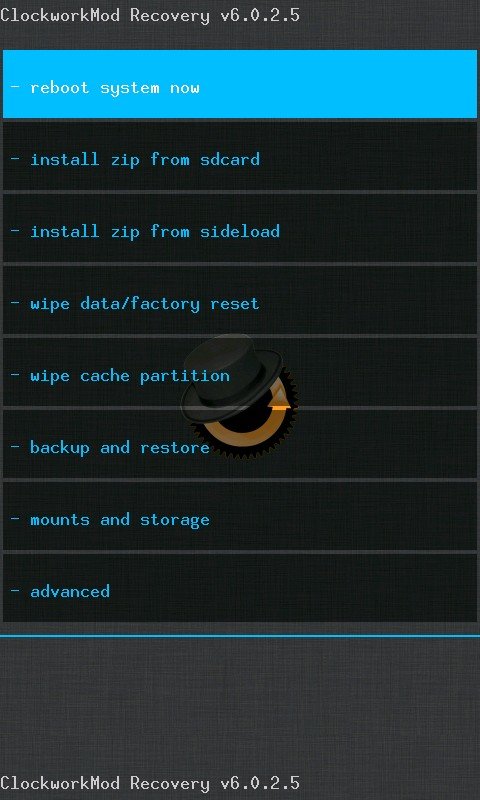Notes: We are not responsible for any damage caused to your phone what so ever. Perform this operation on your own risk. Take backup of your data as following operation will wipe your data. Keep battery over 50%
Install CyanogenMod in Lenovo P780
You need to have rooted Lenovo P780.
Root Lenovo P780
Download and install Framaroot.apk on your device and open the app. Choose install SuperSU and after the process is complete your device will be rooted.Alternately, you can also root by downloading king root app on your PC and connecting your device to PC using USB cable to root your lenovo.
NOTE: Reboot your device after completion of rooting.
Install ClockworkMod recovery on your device
Flash and Install CyanogenMod in Lenovo P780
After you have flashed your device with CWM recovery you can now install CM 11 on your device. If you wish you can also install Gapps.zip with the same process:
Working Features
Video recording- Videocam Illusion Calls and messages SIM1 SIM2 3G-2G SIM1, 2G SIM2 LED Location Auto Brightness USB tethering WIFI tethering Bluetooth WIFI Mass Storage, MTP, USB-OTG All sensors
Not working features
FM RadioQuick Settings toggle (2G/3G)Minor Bugs
Note & Conclusion: ***DigitBin is not liable for any damage caused to your device. Perform the operation on your own risk. Readers discretion is advised. If you’ve any thoughts on How to install CyanogenMod in Lenovo P780 ?, then feel free to drop in below comment box. Also, please subscribe to our DigitBin YouTube channel for videos tutorials. Cheers!