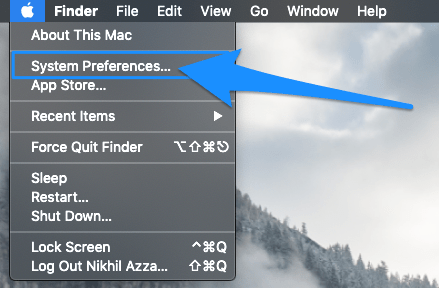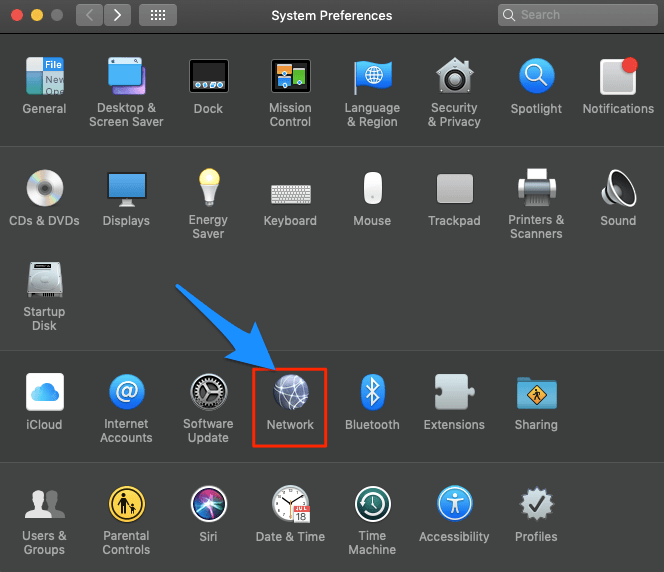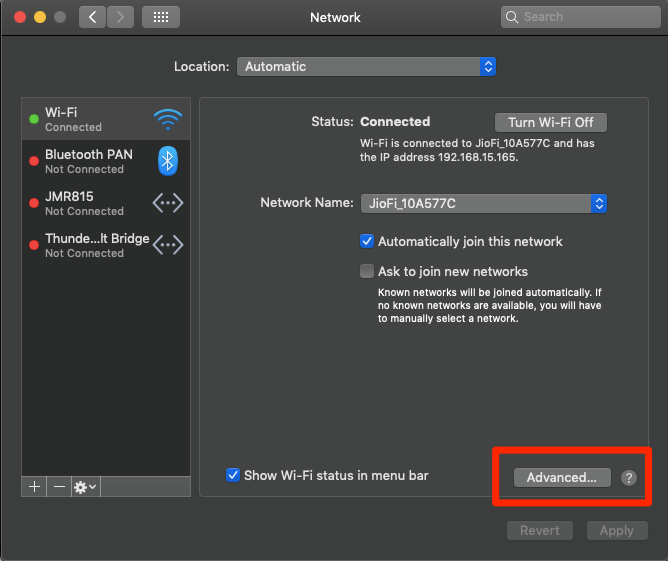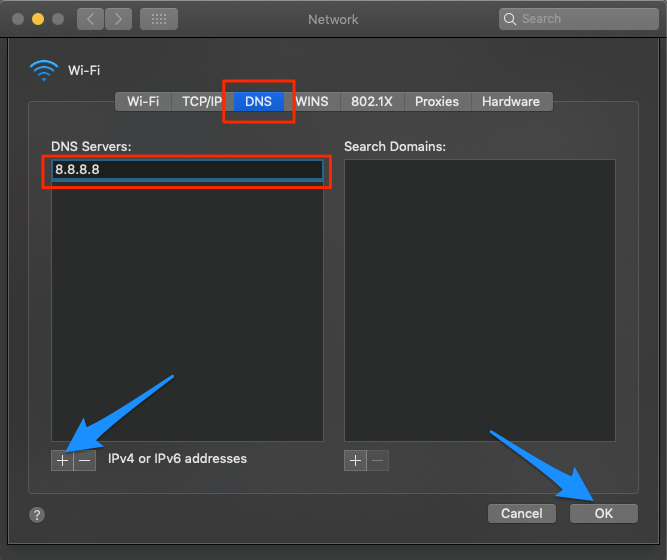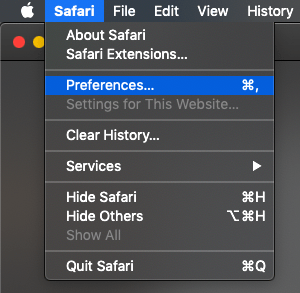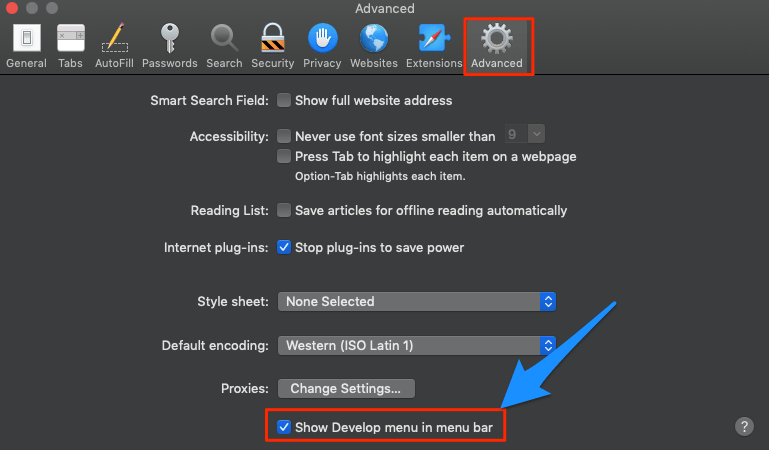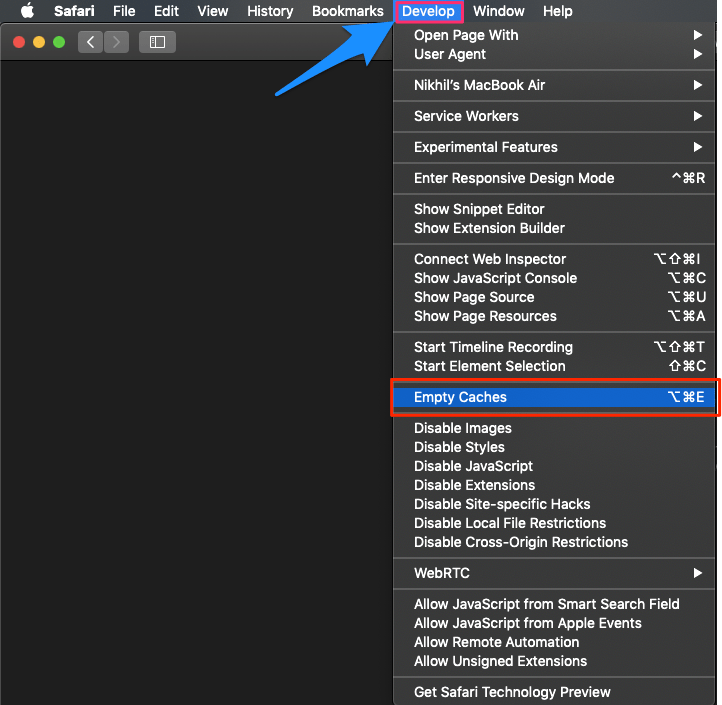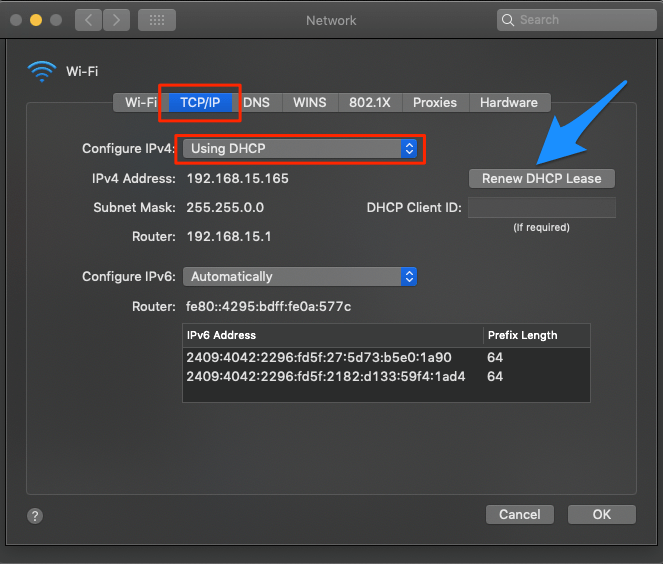There may be several reasons why Google search may not work on the Safari browser on your Macbook, but the most common is the issue with DNS servers or Browser cache. Today in this post, I will talk about some of the best solutions to fix Google search not loading in Safari for Mac.
1. Change DNS Address
DNS is like a directory of IP addresses that are retrieved when a browser requests one. The MacBook sets a predefined DNS taken from the ISP. This DNS can sometimes not be able to connect with certain IPs temporarily. Just change the DNS to Google DNS servers and fix the Google Search not loading issue.
Once done, restart the browser and check if the Google Search loading issue is fixed.
2. Clear Safari Cache
The cache is a set of data that stores the site’s data and other web information. If cache build-up occurs, some sites may not load; thus, deleting the Cache will fix the Safari browser error.
3. Change TCP/IP4 on Mac
TCP helps establish network conversations through which application programs can exchange data. A wrong IP4/TCP can cause connection issues on Safari; the settings below can help you fix the problem. That’s it with this Simple Guide; you can fix Google Search not working on MacBook PC. If you’ve any thoughts on Is Google Search Not Loading on Safari? Here’s the Fix, then feel free to drop in below comment box. Also, please subscribe to our DigitBin YouTube channel for videos tutorials. Cheers!