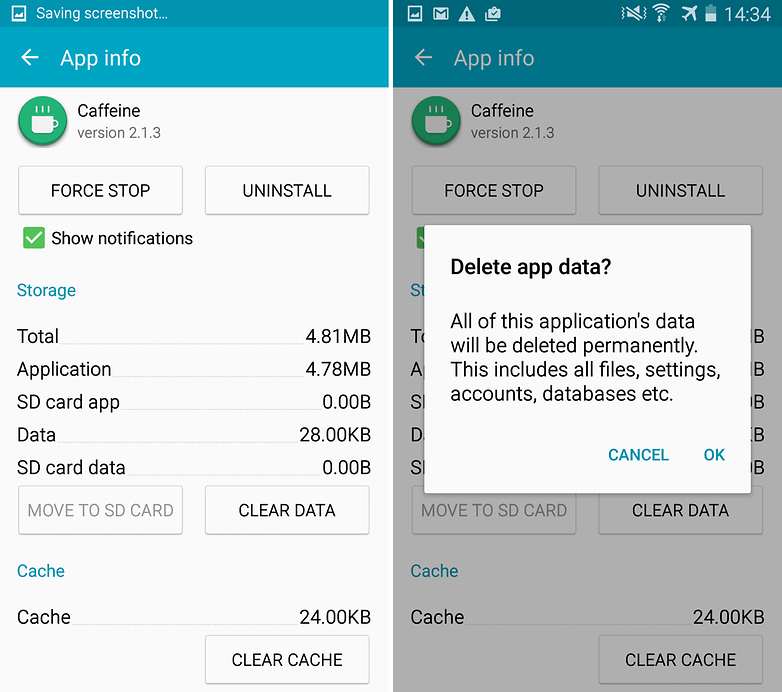But with growing user base MegaBox HD App is facing some issues which are making its users Red. The common issues with MegaBox are Cannot Play This Video, No Internet Connection, Can’t Download Video, not working, Can’t Stream Error, App not Responding are some of the common bugs and issues. Below I have provided all the potential solutions to fix the problem.
Solution 1. MegaBox HD ‘Cannot Play This Video’ Error
For video playback problem in you can try to uninstall Google Plus updates or Twitter.
Go to Settings>Apps/Application manager>Google Plus app>Uninstall Updates.
For Android Lollipop and above users, you can try this potential method, Go to Setting>About phone, tap 7 times on Build version to unlock developers option in setting.
Scroll down in developers option until you see entry under media called Use AwesomePlayer (deprecated) and enable it. If it previously enabled disable it, reboot your device to check for the fix.
Solution 2. MegaBox HD ‘No Connection Retry’ Error
MegaBox HD requires a very good internet connectivity. If you have good connectivity and facing any problem in loading the content in MegaBox follow the steps below.
Uninstall MegaBox and download MTF installer.Now search MTF installer for MegaBox and install it.
Also do not restrict any background data for the App.
Solution 3. MegaBox Error ‘No Stream Available’
To fix the problem you can either download the latest version of MegaBox HD. If this doesn’t fix the issue then use any VPN service like Opera VPN to stream country-restricted content.
Solution 4. MegaBox HD ‘Not Working’
Clear App Data and Cache
Solution 5. Megabox HD “No Download/Won’t Load”
This happens when App is not given all permissions to interact with your device Storage and USB. Clear App data and cache Source: AndroidPit
Solution 6. Unable to Connect/Fix MegaBox HD
Solution 7. Miscellaneous Errors and Problems/MegaBox HD
If you are facing problems while using Google Products like Google Play Store, Hangouts, Spaces, Google Plus etc or 3rd-party services like Tinder Quora or MegaBox HD which require Google Services for normal working then the following process could fix the problem. Once the issue is resolved you can use the MegaBox HD app without any concern. Note & Conclusion: ***DigitBin doesn’t endorse the App nor it is affiliated in any form with the App. The information above is for general purpose. Do comment below for any assistance or support. If you’ve any thoughts on [Fix] MegaBox HD Cannot Play Video/No Connection/Not Working/No Downloads, then feel free to drop in below comment box. Also, please subscribe to our DigitBin YouTube channel for videos tutorials. Cheers!
![]()