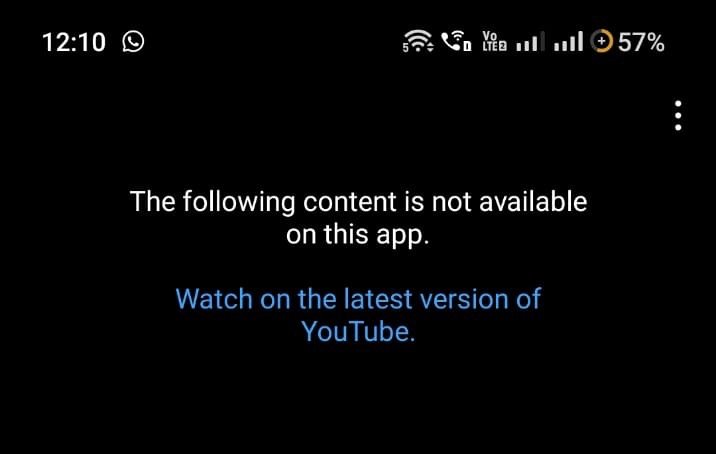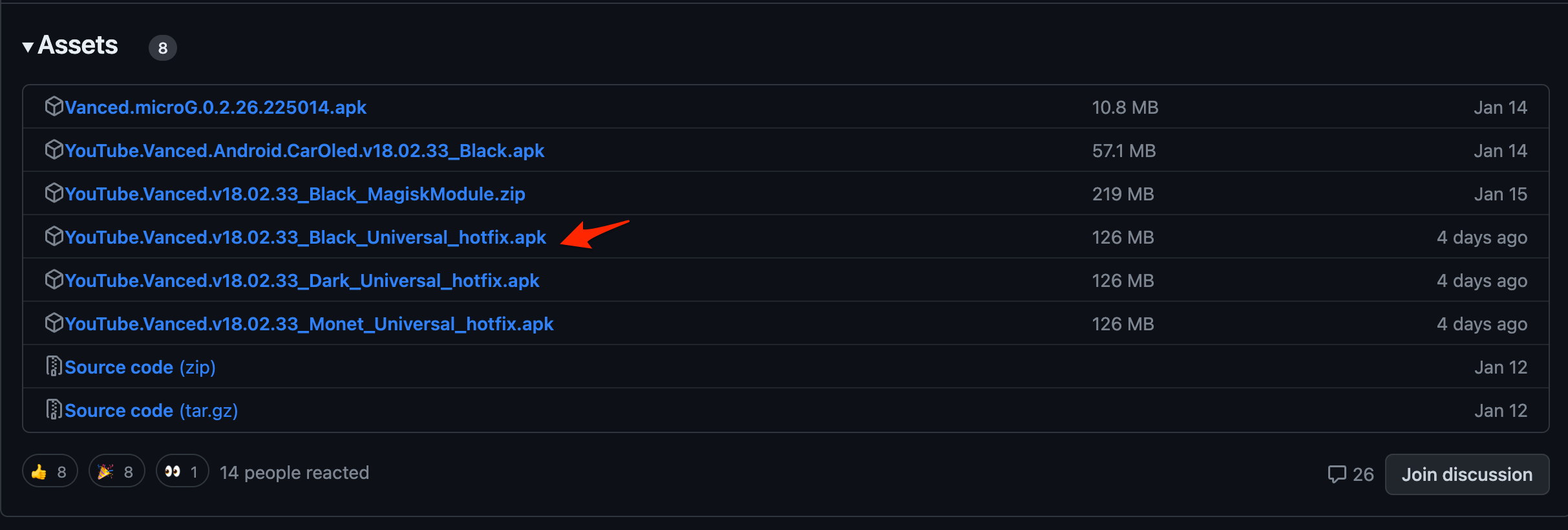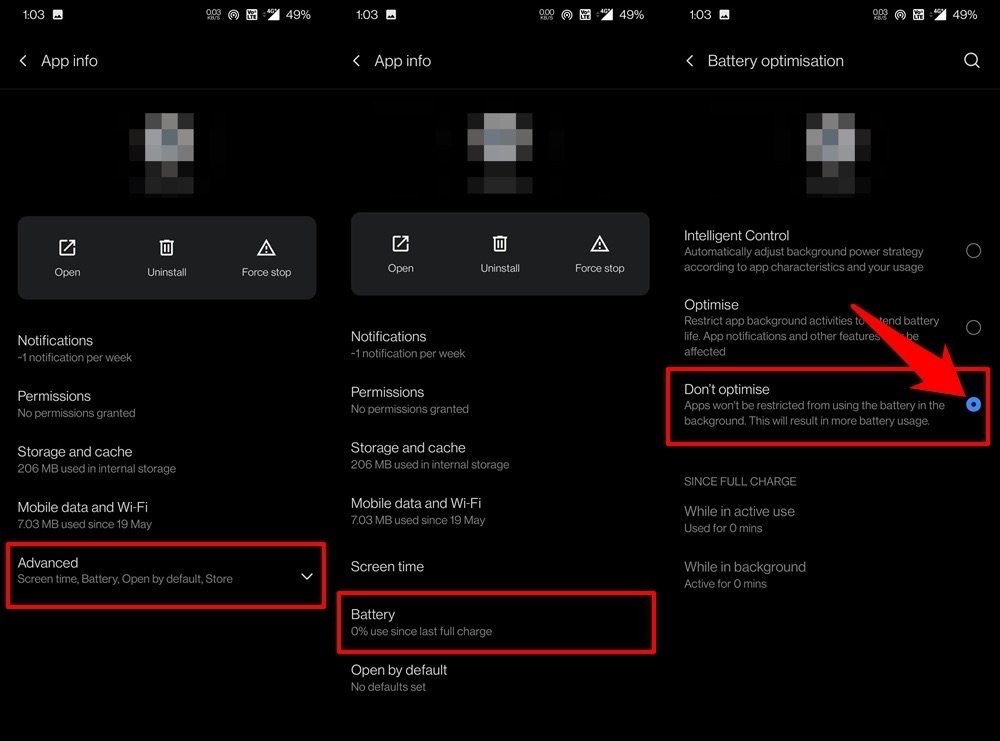What Caused Video Not Available Issue on Vanced App?
Recently users are reporting an issue on YouYube Vanced when playing a video with the error message “The Following Content is Not Available on this App, Watch on the Latest Version of YouTube“. As YouTube Vanced discontinued its operations, the original YouTube app underwent several app updates over the year.
The YT Vanced app couldn’t load the video due to major software changes in the original YouTube app. The Vanced team couldn’t make the necessary changes to match the original app. Additionally, there are reports of server-side updates from YouTube causing sudden video not available issues on the YouTube Vanced app. Before moving forward, try these fixes; if non of these works, move with the below-mentioned method.:
Clear Cache and Data of the Vanced app.Restart the device.Check the internet connection.
How to Fix YouTube Vanced Content Not Available on this App?
Before we proceed, make you first install mciroG and then go for installing the YT Vanced app. Otherwise, you may face app crashing issues or login errors.
1. Download YouTube ReVanced
YouTube ReVanced is a free customized YouTube client that replaces the discontinued YouTube Vanced by providing users with similar app features and other extra modes. The app comes with all the YT Premium features. The ReVanced APK is in the early stages and may cause some issues on your device, but you can surely try the app. YouTube ReVanced is packed with loads of features similar to its predecessor, YouTube Vanced. This version includes additional features such as a customizable interface and support for playing videos in high dynamic range (HDR) mode. Download ReVanced
2. Download Extended Vanced [Hotfix]
The Vanced Extended is a follow-up project of the Vanced Project. The Vanced Extended has the same interface and all the features of the old YouTube Vanced and comes with YouTube Premium features. You can download the microG and Vanced Extended APK on the GitHub page. MicroG helps you sign in to your Google account. There is a recently released hotfix that can help you fix ‘The Following Content is Not Available on this App issue on Android’. Download Vanced Extended
3. Disable Battery Optimisation
Every OEM provides a few battery tweaks that might help preserve some battery juice. However, they tend to become a little overprotective and end up blocking various background processes of the app as well. Along the same lines, it would also block the app’s access to the internet while it is running in the background. Therefore, it is recommended to disable the battery optimization, at least for the Outlook app. That’s it with this simple guide, you can fix YouTube Vanced Content is Not Available on this app issue for our Android mobile. If you’ve any thoughts on How to Fix YouTube Vanced Content is Not Available?, then feel free to drop in below comment box. Also, please subscribe to our DigitBin YouTube channel for videos tutorials. Cheers!